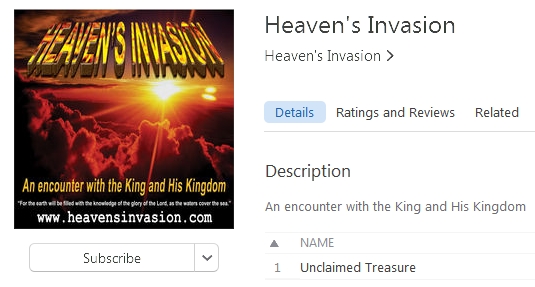To subscribe through iTunes, click the image below:
You can also do it through this link: iTunes Subscribe
This should work on any computer or Apple device. But if it doesn’t work on your Apple device, follow these steps:
- Open the podcast app (it’s a purple image of a microphone). If you don’t see the app, just download it from the App store. It’s free.
- Once you’re in the podcast app, search the Store by typing into the window: “Heaven’s Invasion podcast” and tap the search icon.
- You’ll see all our podcast episodes.
- Under “Podcasts” at the bottom, you’ll see the “Heaven’s Invasion” image for our Podcast. Tap it.
- You’ll then see a purple “Subscribe” button on the right. Click it and you’re done.
- To download our previous episodes, just click the download icon to the right of each podcast.
If you don’t have an Apple device:
Install Beyond Pod (for non-Apple devices), then
- Click the 3 vertical dots at the right end of the Menu bar and select “Search.”
- Type in “Heaven’s Invasion.”
- Subscribe to our podcast.
How to rate our podcast in iTunes
If you don’t have iTunes on your computer or smart device, it’s free to download and install. Here’s the download link.
Then click this link to reach our iTunes podcast page:
Click the blue “View in iTunes” button just below our image and it will launch iTunes.
Then just click the Subscribe button just below our image:
Finally, if you’d like to give us a good rating, click on the “Rating and Reviews” gray button to the right of our image and click a star (5 would be awesome!)
How to find time to listen to our podcast
- While exercising.
- While driving.
- Take a walk.
- While doing chores.
- While waiting for something.